Your Final Project
3+ Hours
For enrolled students, this level marks the first major milestone of their Final Project—pitch day. See The Final Project Rubric.
When we meet synchronously, everyone will be presenting a five-minute slide deck describing their project. To help you prepare, I have included some tips below and refrained from assigning any programming missions. Aside from time to work on your final project, this level includes only light reading. I doubt it will take you 3+ hours to prepare your slide deck. So take advantage of this time to dive into your final project. Future you will thank you. ;)
Readings
~ 1 Hour and 26 Minutes
How Prepare A Great Slide Deck
~5-7 Minutes (including example presentation)
The following is a collection of advice for preparing a great slide deck/talk.
Embrace the constraints. One of my favorite forms is the rapid-fire talk, in which speakers prepare a set number of slides which advance automatically at regular intervals to produce a short energetic presentation of definite length. See e.g., Ignite Talks and PechaKucha. They're tons of fun and a great way to pack a lot of content into a small space, and they help distill a slide deck to its essence. Your talk does NOT have the same constraints, but it is time-limited, and there are things you're supposed to cover. See The Final Project Rubric. Use these to break your talk into an outline.
Tell a story. People love narratives. In fact, here's a list of things people love. See Made to Stick.
"Memorize" your talk. This isn't as hard as it sounds once you realize why the slides are there. They're primarily prompts, reminders of what you want to say and visual encapsulations of same for your audience. You don't have to memorize a script, but you shouldn't be reading from notes. This is where the slides come in handy, they're your outline, and you just riff off them.
Slides should be evocative. Slides are prompts, not vehicles for a data dump. Your talk is where the meat of your presentation lives. The slides are props. I like to use full-screen images with no text because, like a movie's sound track, images can help set an emotional tone in addition to signaling what's next. Some folks like to treat slides as icons. When I can, I go for visual metaphors. Protips: If you search Flickr for Creative Commons images, you can find a bunch of great stuff. See e.g., my rapid-fire deck from 2018's TIG Conference (including speakers notes and links to image credits). Just be sure to pick an appropriate license from the drop down menu. UnSplash is another great resource for royalty free images. Also, in Zoom you can share Powerpoint slides as a virtual background.
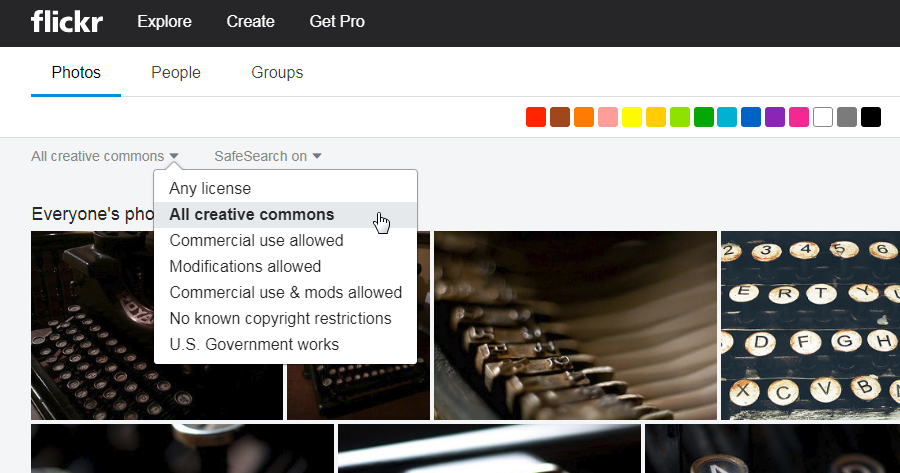
Self-Reflection and Logging Your Work
~20 min
As we do at the end of every level, we ask that you take a few minutes to reflect on how things are going. That being said, you've almost completed Level 8. Tell me how it's going by completing the form linked below.
Synchronous Meet Up, AKA our Class Time
1 Hour and 30 Minutes | October 19, 2020 @ 4pm Eastern
If you're an enrolled student, we'll be meeting at this link on Monday October 19th at 4pm via Zoom. If you don't have the password, and you are a registered student, DM me on Slack, and I can give you the password. If you're not an enrolled student, I'm afraid you can't join us.
We will use this time to present your project pitch decks, and if there is time, discuss the readings.
† Time estimates are just that—estimates. The assumptions used to calculate reading time are as follows: 48 pages is assumed to take roughly an hour to read. When working with non paginated texts, it is assumed that a page is roughly equal to 250 words. Videos assume both 2X and 1X viewing. Estimates for coding are based on past experience. Each level should include about 6 hours and 40 min of work.